Comprehensive Guide to Knowledge Base or Online Course Platform: Kajabi vs Teachable [2019]
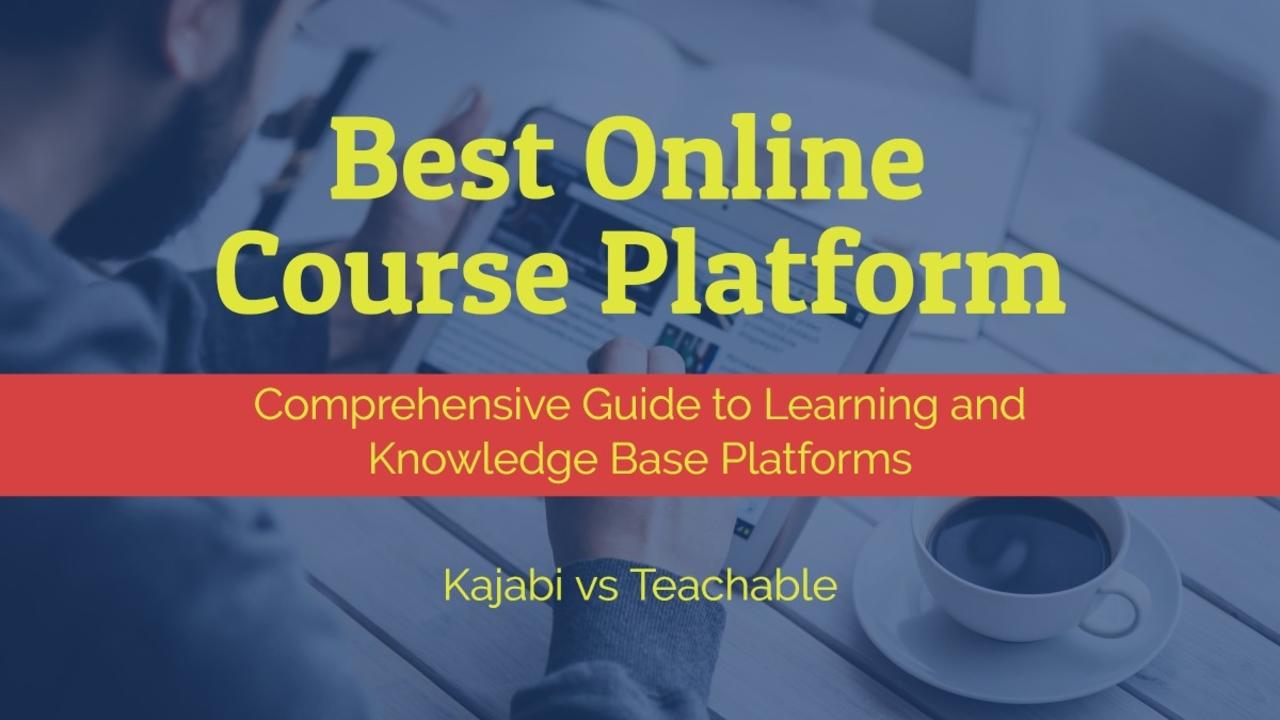
Picking an online course platform to use is hard, just like finding the best name to coin this relatively new industry. Some people call it Knowledge Commerce Platform, some Online Course Platform, and other just Knowledge-based Platform. Here's a guide that gives you everything you need before you choose a platform to create your online course.
Table of Content
Online Course Creation & Delivery
Support Is A Feature: 24/7 Live Chat & Email
Limited offer Save 10% on Kajabi for Life
With new platforms popping up daily and promising game-changing features, how do you choose?
You could ask other people on the Internet what they use, but then you realize their business needs are different from yours.
Or you could go on each site and take a look at the features, but you already know that even though comparing numbers on a features grid looks good on paper, it doesn’t really help you much either.
Because it’s not enough to take a look at a feature grid to learn which platform is better; numbers on a grid won’t tell you what you really need to know.
What you really need to do when choosing an online course platform is dive deep into each feature to learn more about them and HOW they work together. Only then can you see the actual value of the platform.
Doing so will also give you a deeper understanding of whether or not that platform can (or cannot) fit your business needs.
So today, we’re going to compare two of the biggest online course platforms out there in 2019 (and often the subject of heated Facebook debates): Kajabi vs Teachable.
Both platforms are heavyweights when it comes to helping users deliver & sell their online courses.
So without further ado, let’s get started.
What are Kajabi and Teachable?

Kajabi and Teachable are both content management systems that let you create, publish, and sell online courses. Meaning, if you have existing content such as video training or ebooks, you can package them nicely as digital products and sell them using either platform.
If you're not a developer and trust me, I tried Frankensteining my own platform together with Wordpress, there’s no need to enlist the expensive services of a developer; each platform provides the tools on the backend to deliver your online courses.
These content management systems are often called All-In-One Online Platforms (a.k.a. Knowledge Base Platforms) because they do everything you need in one system.
For one price!
Where these services differ from a massive open online course platform like Udemy or Coursera is that they give you the power to build and sell online courses under your own brand with your own prices, without having them live on an open marketplace.
In other words, unlike Udemy which controls how much you charge for your course, and doesn't allow you to sell it on your own website, both Teachable and Thinkific give you the tools to sell your online course on your own website.
This allows you to control your brand and create a REAL business!
If you have a few courses on Udemy or another marketplace online course platform, you don't really have a business. One strategy that I picked up from Digital Marketer is when selling on other marketplaces is to offer it as a tripwire course. The Tripwire is an irresistible, super low-ticket offer (usually between $1 and $20 that exists for one reason and one reason only… to convert prospects into buyers, preferably a buyer of your flagship course or higher ticket courses. The end result, bring buyers to your website after consuming your tripwire (or bribe) offer.
You have a few courses that provide you with some passive income. To build a real business you need to have multiple products and services.
And both Teachable and Kajabi allow you to do that!

Online Course Creation & Delivery
First off, let's take a look at the core feature that these platforms are designed for: course creation and delivery.
As mentioned earlier, both platforms let you take any type of content you’ve created, whether it’s in the form of video, audio, download, and turn it into a digital product.
So if you have video lessons that you no longer want to give away for free on YouTube, you can turn them into an online course using one of these platforms.
Which leads us to our next and more important question: which platform does it better?
Online Course Structure

When it comes to building out the actual structures of your courses, both platforms let you group lessons under categories to make your products more manageable.
The result is that your training videos end up looking like an actual course with a syllabus. This makes it easier for your students to follow along and learn.
One subtle but fairly significant difference: Kajabi lets you create sub-categories to nest under categories, while Teachable does not.
Sub-categories can be extremely useful if you’re trying to organize huge chunks of content and you don’t want a course syllabus that runs way too long and appears overwhelming - something you should keep in mind when choosing a platform.
Video Deliverability
As far as video deliverability goes, both platforms use Wistia as their backend to handle all of it.
Meaning, you can feel safe knowing that your students will watch your videos seamlessly on any device from anywhere in the world, no matter which platform you decide to use.
And both Kajabi & Teachable have unlimited video hosting for online courses as well.
Member Progress

Seeing your member progress is another very important aspect of online course delivery because it helps you answer questions about your customers, such as:
- Are they going through the course and digesting the material?
- Are they getting stuck anywhere?
- Are my videos too long?
- Where do they tend to drop off?
In Kajabi, you get full access to all these details. With both lesson progress and video progress, you can track exactly how people are digesting your content.
This is going to help you tremendously learn how you can better serve your customers by giving them content that keeps them engaged.
Teachable also tracks your student progress and video engagement as well.
Digital Product Theming

Before we start comparing product theming (i.e., how your final product ends up looking like), let’s take a second to talk about what it means and why it matters…
When you’re creating online courses, you want to build something that looks good.
If you've ever tried to create a product on your own before you know the embarrassment that comes with having a product that doesn't reflect who you are or what your brand is.
The better looking your product, the higher the perceived value it has.
The last thing you want to do is work hard to create amazing content only to host it on a website that looks like it was created on Geocities in 1997.

Customers want to be blown away by the investment they make; they want their decision to buy from you to be justified.
Branding is the first layer of that.
Branding is why Apple puts so much attention on the visual experience, packaging, and presentation of their products, and why people are willing to pay so much money for Apple products.
So the bottom line is that when you’re creating an online course or a digital product, you need to make sure you deliver something that blows away your customer.
This is where product theming comes in place.
So let’s jump right into which platform between Kajabi and Teachable helps you create the best looking digital products.
Here’s where the two platforms really begin to separate from each other…
Teachable Product Theming
In Teachable, the concept of course theming is reduced to a singular theme that allows you to change your:
- Logo & Background
- Typography
- Colors
Essentially, with these three options, you are able to customize the look of your online courses to match your specific branding.
It also means that all your products will look uniform because they are not uniquely customizable from each other aside from logo changes.
So here's how your actual course will look like in Teachable: each page in your course will have a video and a course outline so you can jump from one lesson to the next pretty easily.
This works great for online courses, and maybe that’s all that you need.
But what if you wanted to not only sell online courses but other digital products as well, such as a membership site, a digital download, a video lesson, etc.?
What if you want to add coaching and have a weekly webinar?
What if you want to create a paid community and offer that as a product?
This is where the rigidity of Teachable can become a problem.
If you wanted to sell a membership site - a product that houses large pieces of content that you continuously add to - a linear format like the one used to create an online course probably won’t work for you.
You need a fluid design that allows students to jump around with ease.
Or if you’re selling access to one video, you would want a digital product that was simply one page with the video.
A traditional course outline isn't suited for that.
Get the idea?
Kajabi Product Theming: Suitable For Any Type Of Digital Product

Here’s what Kajabi does that no other online course creator does: it presents you with a library of beautiful, highly customizable themes that you can apply to your different products.
Got an online course with several modules and lessons for it?
There is a theme that is perfect for that.
What about a membership site?
There is a theme that supports that as well.
If you have any kind of information you’re trying to sell, Kajabi has a theme that will suit it.
The best part is that they aren’t universal across your products; each product can have its own theme.
And as far as customization goes, there’s almost a limitless amount of customizing you can do to your themes (with Kajabi’s easy-to-use theme editor and powerful code editor).
The bottom line is that if you want the best looking product you can build, give it the highest perceived value you can give, and best serve your customers’ needs, Kajabi product themes has what you need.
Marketing Tools

It’s not enough these days to just sell online courses and hope people come flocking to your site ready to buy like it's Black Friday.
If you want to run a profitable business online, you’re going to need to be able to successfully market it.
After all, no one is going to buy from you without knowing who you are, what you’re about, and what you can do for them… and this process takes time.
Unless you’re a household name, you’re not going to get sales from cold leads. You are going to need to build a relationship.
Every successful online marketing campaign follows these 6 steps:
- Identify your audience
- Drive them to your site
- Entice them with a solution to their problems
- Nurture the relationship further
- Persuade them to invest their time and money in what you have to offer
- Get repeat sales
Luckily, Kajabi and Teachable both say they come with marketing tools intact so you don’t need pay for services elsewhere.
Let’s see how they stack up, starting with one of the most integral pieces to any online business marketing campaign: landing pages.
Marketing Landing Pages

If you are new to selling digital products, you might not know what landing pages are - but get to know them quick because you can’t run a successful online marketing campaign without them.
So what exactly is a landing page?
Landing Pages are pages whose sole focus is to drive a specific action (known as the call-to-action).
They can come in the form of:
- Opt-in Pages
- Sales Pages
- Thank You Pages
- Download Pages
- Video Pages
- Much, much more
Because your website is your hub where visitors come to learn about you and your brand, it’s not suited for getting them to do something - there are too many ways for them to get distracted (pages, links, posts, etc.).
While many home pages contain an email opt-in form, they won’t collect anywhere near the number of leads that a landing page would.
You want to keep your landing pages simple to remove any potential barriers to conversion, whether you are asking for an opt-in or sale.
For example, when you’re running ads to drive traffic or collect leads, you don’t want to run them to your homepage because there’s not enough direction as to what your prospect should do.
You need to direct them to your Landing Page instead.
At the end of the day, you want your prospect to TAKE ACTION, and that’s what landing pages do best.
You might be thinking to yourself, “Ok, that sounds good. But what does that mean for me?”
It means that unless you are already established and have a huge email list, you’re not going to be able to successfully sell your products without the use of landing pages.
With that said, let’s look at how each platform can help you reach your goals of growing your online business.
Kajabi Landing Pages

With its built-in Landing Page functionality, Kajabi lets you choose from dozens of different templates to create any kind of landing page you need, including:
- Opt-in Pages
- Squeeze Pages
- Thank You Pages
- Download Pages
- Home Pages
- Video Pages
- Sales Pages
These are perfect for growing your audience, delivering value, selling your products, etc., and they're easily tied together to build a funnel.
Here’s an example of a landing page funnel you could create under ten minutes in Kajabi:
- Create an opt-in page that promises video content in exchange for an email.
- Build a value page with your video content that people land on after opting in.
- At the bottom of your value page, set up a CTA button that sends them to a Sales Pages to one of your introductory offers.
You could easily build this funnel out in Kajabi and use it to start getting sales TODAY.
This is barely scraping the surface of what you could do with Kajabi’s landing pages.
Teachable Landing Pages
Unfortunately, Teachable does not come with landing pages.
You can build sales pages for your products, but sending cold traffic to those pages and getting sales is going to be a hopeless endeavor.
This means that if you end up using Teachable, you’re going to have to enlist (and pay for) the services of a third-party landing page software to do what Kajabi already does in one place.
These types of services such as Thrive Themes can cost up to $97 a month!
In addition to the price of Teachable.
You’ll also need to pay for a customer relationship management (CRM) system because you need a place to store all those new leads you collected.
These software tools can easily cost you another $200-$300 a month just to have the functionality that Kajabi has built-in!
Email Marketing

Email is the lifeblood of any online business.
It’s what builds the relationship between you and your prospective consumer, and it’s what will drive the transition from lead to customer.
More than social media, online ads, SEO, or anything else - email is what will move the needle for you when it comes to making a profit online.
80% of business professionals believe that email marketing increases customer retention.
While 59% of respondents say marketing emails influence their purchase decisions.
Email still converts dramatically better than any other marketing medium out there and that’s not going to change anytime soon.
All of this is to say that you can’t build a profitable business online without using email marketing, especially one that relies on selling digital products.
As it stands right now, both Kajabi and Teachable offer email as part of their services so let’s compare the two and see how they stack up.
Teachable Email
While Teachable promises Inbuilt Email Marketing on their site, digging in and finding out what that really means is a different experience.
The platform lets you send email broadcasts… however, they’re only intended to be used for students.
Meaning, they’re actually announcements and not email marketing.
So you can email existing customers to let them know you updated a video, added a new lesson, made changes, etc.
And that works great… but if you wanted to email leads to deliver value or inform them about your new products, you’re out of luck.
You’ll need to enlist the services of a third-party email provider to nurture prospects.
And you guessed it, that means you need an additional service with an additional fee!
Kajabi Email

On the other hand, not only does Kajabi let you send announcements to your existing customers, it comes with email broadcasts and autoresponders right out of the box.
What this means is that email marketing inside Kajabi is truly that - marketing.
It’s used for building relationships with your prospects and moving them down the process of knowing, liking, and trusting you. The ultimate goal, of course, is to convert leads into customers.
Kajabi lets you send one-time email broadcasts to leads, perfect for unique announcements or newsletter-type emails.
You can also build out autoresponder sequences so you can give automatically value and build relationships with prospects.
For example, here’s how you can set up an entire evergreen Pipeline with Kajabi.
- Create a Kajabi landing page with a video about your upcoming digital product.
- For anyone who opts into that landing page, you can put them on a Kajabi email sequence.
- The email sequence can be automatically set up to send out emails on a schedule throughout the week so your prospect sees a new video each day. The goal is to deliver value and build excitement about your upcoming product.
- At the end of the week, you can open the cart to your online course and your autoresponder will send out emails to let your prospects know.
- Once a few days have passed, your autoresponder can let the prospect know the cart is closing to let your prospects know it's going away soon...scarcity and urgency if it's limited time or promotional pricing.
- Close your cart and you’re done! Now you have a bonafide evergreen launch funnel that runs in your sleep.
All of this can be accomplished inside Kajabi.
Think about what this could mean for your business when you can grow, sell, and deliver products all in one place?
Bottom Line: Kajabi has all the email marketing you need to grow and develop your customer base, while you’ll need to employ the services of a third-party email marketing platform (such as InfusionSoft) if you go with Teachable.
Free Training: Learn How To Launch & Grow Your Knowledge Commerce Business
If you're ready to experience Kajabi for yourself and build out your Knowledge Commerce Business watch our free training where we'll teach you how to grow your Knowledge Commerce business, no matter what your niche is!
Watch Our Free Training Now
Launch & Grow Your Knowledge Commerce Business Today
Get Instant Access Now + 10% Limited-time Offer!Sales Funnels & Pipelines
"It took me less than 48 hours to get everything setup in Kajabi, ready to convert and and send traffic to. The first week I had products online over 25% of those who purchased took my order bump on the checkout page. And Kajabi's checkout page performed over 15% better than Teachable's checkout page who I was previously using! I have been so impressed with this software because it really has made selling easy." - Haley Burkhead of the Profit Planner
While we're on the subject of landing pages and email marketing, one feature that is entirely unique to Kajabi is the power to create Pipelines.
Pipelines are automated marketing campaigns that tie together your opt-in forms, your landing pages, and automated email, to help you sell your digital products and online courses.
The idea behind Pipelines & Sales Funnel is simple: you can't expect to sell your digital products to audiences who aren't aware of your brand already (unless you're hugely influential)... you need to build the relationship first.
And Pipelines will help you do that.
Pipelines will help you deliver your content, build trust, send out automated personalizes messages so your audience - the people who are just coming into your orbit for the first time - will know, like, trust you and eventually buy from you.
So if you ever thought to yourself, "I have a great idea and I have amazing content, but I don't know how to get it out to the world to sell..." Then Pipelines is YOUR answer.
The best part is that it's entirely automated, which means you put the work up front and it runs in the background for you building your Knowledge Commerce business.

Here are some example of Pipelines you can put together inside Kajabi with just a few clicks:
- Free Report: Capture emails and build your list by offering a free downloadable report.
- Product Launch: Engage and excite your list with a multi-video sales process.
- Promotional Offer: Capture emails, follow up and present an irresistible, low ticket offer to start making sales.
- Webinar: Host your very own webinar where you can teach great free content and offer your products to your audience.
As you can see, Kajabi Pipelines can fit a variety of different needs, including building your list, hosting a webinar, and selling your digital products.
Bottom Line: If you want to do more than just create online courses - you actually want to build a profitable online business that's built to last - then Kajabi Pipelines can empower you to do that.
Host Webinars With Kajabi Events

Do webinars factor into your online business strategy at all?
Because if not, then you’re missing out one of the MOST effective and profitable means for getting people to buy your online courses TODAY.
While Pipelines, landing pages, email marketing are all vital to the health of any online business, webinars can give you the extra edge you need to build a life-changing income online.
Webinars enable you to:
- Build your list
- Build relationships
- Drive sales
- Establish brand authority
The good news is that Kajabi comes with the power to host your own webinars from right inside the app with Events!
Events are a way to build out and market any kind of event through Kajabi… so if you ever wondered how to create or host a webinar without having to know anything about technology, then here’s your chance.
With Kajabi Events, whether you want to host a live video training, a virtual conference, pre-recorded webinar, etc., everything you need to make your event happen AND make it a huge success is here!
Here’s how it works: Inside Kajabi, you just choose a type of Event by selecting a blueprint, and then you add your own content and branding.
We’ll take care of the technical aspect of putting it together, including all the landing pages and emails you need to get your audience to your webinar.

Here are 3 examples of Events you can set up:
- Live Event: Host a live training and engage with your audience.
- Virtual Summit: Host a virtual summit that runs over the course of a few days - even with different speakers.
- Evergreen Webinars: Run fully automated webinars. Just set an Event to repeat on an interval of your choosing - every ten minutes, every hour, every day, or whatever you want - and your webinar will run on autopilot!
These events will allow you to deliver valuable content to your audience and get them to buy your digital products. It’s just a few clicks to set it up once and we'll take care of the rest... you can practically have your entire online business on automation and sell your digital products 24/7.
One thing I love about Events is that it will help you expire offers so you don't have to manually remove sales or optin pages. For example, I just recently did a launch and I needed all my assets to expire at the same time. By adding the Events options on pages where I wanted to expire, it made everything effortless and it allowed me to redirect users to my notification page without purchasing additional software like a Deadline Funnel. Events does have some limitations, but the team at Kajabi has a big update coming out later this year, along with improvements in analytics and email marketing.
Teachable Webinars
You can run webinars inside Teachable by embedding a live video stream code into a course post.
So while it does allow you to run webinars to engage with your students, it’s not primarily designed for what webinars do best: building your list or selling your product.
The same marketing functionality you’ll find in platforms like Kajabi or WebinarJam, platforms that allow you to build webinar pages, chat with your audience, and drive sales to your product are not here…
Which means you’ll need to pay for another webinar platform if you want to really leverage them.
Bottom line: If you want to leverage the power of webinars to grow your list, build brand authority, and sell more of your products, then Kajabi has what you need.
Assessments

Assessments (or quizzes) are powerful online course tools that increase the value of your products and nurture highly interactive learning environments for your students.
The good news is that both Kajabi and Teachable platforms offer built-in quiz support, so let’s take a look at how they work.
Teachable Quizzes
In terms of quiz functionality, Teachable quizzes are fairly basic.
Teachable allows you to add multiple choice quizzes to any course lecture, but that’s about the extent of it. You cannot have paragraph answers or even file uploads.
You will also need to pay for a Professional plan in order to have graded quizzes.
It’s a nice way to see if students are paying attention to the content, but it doesn’t really enhance the course experience or drive your students to betterment.
Kajabi Assessments

With Kajabi, you have the power to build multiple choice quizzes, fill-in-the-blank quizzes, paragraph quizzes, etc. (plus, grading comes free with every plan).
You could even have students upload homework - PDFs, word documents, videos, or whatever - right into the lesson so you can see for yourself how well they are consuming your content!
Here’s the best part of Kajabi assessments: with Content Locking, you can require the completion of an Assessment before the student is allowed to move onto the next lesson!
Think of the possibilities of what you could do with Kajabi assessments. You could, for example…
- Add an assessment at the end of a course section.
- Require a PASSING completion of that assessment to move onto the next section.
All of that is achievable with Kajabi! And this isn’t even scratching the surface of what you can do with Assessments (for example, use them in your Marketing landing pages to segment out your leads).
Bottom line: If you want a robust quiz functionality with your online courses and ensure your students are getting the most out of your knowledge, Kajabi has everything you need.
Drag and Drop Website Builder

You might be thinking to yourself right now, “Why would I need my online course platform to provide a website when I already have an existing website hosted on [X]?”
Here’s the thing: by having your digital products live in the same ecosystem as your website, you make it that much easier to turn your visitor into a customer; you remove that extra layer of friction to convert when your visitors don’t have to bounce around different systems.
And let’s face it, why should you pay for a third-party website builder like Weebly - a platform not geared for digital products - when you can get a Kajabi or Teachable to do it for you?
The great news is that you don’t need to pay for a Weebly or Wix or WordPress because both Kajabi and Teachable platforms promise a website builder suited for housing your online store of digital products.
And both platforms will host your blog posts so you can deliver free, valuable content to your potential customers.
Teachable Website Builder
However, while both platforms tout having website functionality, Teachable falls flat in delivery.
Effectively, what you get when you build your Teachable site is a storefront page to showcase your online courses.
While that may work for some people, there isn’t much in the way of customization - to the point that Teachable sites tend to look very similar to each other.
For starters, there are no themes - just the option to edit branding, typography, and colors.
Teachable sites are also missing many elements that every successful modern website has.
So if you’re looking to use a Teachable site to show off your introduction video, collect opt-ins or showcase features, you’re out of luck.
You’ll need to dive into the code to tweak it beyond the limited options you get.
Kajabi Website Builder: Pick A Theme & Build A Beautiful Website

On the other hand, Kajabi’s website builder comes with a number of beautiful, highly customizable themes that you can choose from.
Just pick a theme you like, add your own branding and copy, and that’s it!
You’ll have your own stunning website that's complete with your library of products, information about your brand, your blog, etc.
You could even easily add a pop-up form on your site so when visitors land on your homepage, you can start capturing their emails - it’s all done in Kajabi.
And if you decide to use the popular Premier theme, you get access to all the elements every successful website uses and much, much more. Including options to add:
- Site Header
- Video Background
- Opt-in Forms
- Call-to-Actions
- Feature Highlights
- Testimonials
- Sales Pages
- Blog Posts
Everything you need to build a website is in Premier page builder and the best part is that it’s all easily customizable. With its drag-and-drop editor, you can make changes on the fly and move elements anywhere you want.
Now the power to create entire websites from scratch is right at your fingertips… no other online course platform comes close.
Bottom Line: If you’re looking to tie your website with your online courses and have them live together in one ecosystem, Kajabi gives you that. If you use Teachable, you’ll still need to pay for a service like Squarespace or Wix to serve as your home on the web.
Integrations

There are no shortage of tools out there right now that help you grow and automate your online business, and if you're a digital entrepreneur looking to sell online courses, odds are that you use some of these.
But software platforms can be confusing to navigate and its primary goal isn't to work with other platforms, it's to execute its purpose the best way it can.
How do you make these tools work with your online course platform?
This is where Integrations come in.
Integrations make it easy to connect your favorite third-party apps with your online course platform and have them work together in powerful ways.
We understand that even though Kajabi does everything you need to run a successful online business, you might have your favorite tools that you just don't want to let go of yet.
That's why Kajabi makes it a point to add the best integrations you need to give you extra leverage for building your business and selling your courses.
Teachable also has built-in integrations so which platform has more and does it better?
Well, at the time of this writing, Teachable has 5 native built-in integrations:
- Google Analytics
- SumoMe
- Zapier
- MailChimp
- Segment
In contrast, Kajabi has 10 native built-in integrations:
- Zapier
- MailChimp
- Drip
- ConvertKit
- Segment
- Google Analytics
- ActiveCampaign
- ClickFunnels
- AWeber
- Facebook Pixel
It's not just the number of integrations that pop out for Kajabi, it's the integrations themselves.
Some of these (ClickFunnels & ConvertKit come to mind) are powerful tools for growing your audience and turning them into customers of your Kajabi digital products.
And Kajabi's Facebook Pixel integration lets you easily track every page on your site just by pasting your pixel id.
In Teachable, in order to add your Facebook pixel so you can start tracking your audience, you'll have to grab the actual code and paste it into the code editor for all of the courses you want to track.
Support Is A Feature: 24/7 Live Chat & Email

One thing about any software platform that you have undoubtedly learned in all walks of life - don’t overlook excellent support.
The last thing you ever want to happen when creating and selling your online course is not getting help when you’re stuck.
Sure, you can pour over countless of help docs to find an answer, but what if you were about to launch and something goes wrong?
Do you have a way to get help immediately?
24-hour support could mean the difference between zero sales and more sales than you could ever dream of!
The point is, don’t underestimate support; it’s a vital feature of any system.
Both Kajabi and Teachable take pride in their support but how do they compare to each other?
Both of them have a full knowledge base with a comprehensive set of help documentation, training courses on how to use the platform, and the ability to send out emails to support.
All of these serve to remove the friction of going from just starting out to being a bonafide digital entrepreneur success.
We can't speak to the quality of Teachable support, but we can tell you that our software is backed with 24/7 live chat and email support.
So you can bet that not only are you getting top-notch support by a team of highly qualified Kajabi experts, you can expect to get the help you need, whenever you need it.
Now that's value you can't quantify and as a subscriber myself to Kajabi, their customer service is the best in the industry. I have worked with other customer service reps from other Ecommerce platforms, but I have to say, they are great in getting you what you need.
Pricing
Now that you have seen the major differences between Kajabi and Teachable, it’s the perfect time to segue into Pricing so you can see if you are getting bang for your buck.
The plans that are most comparative in nature are the Kajabi Pro plan and the Teachable High Volume plan (see the graphic above to see a side-by-side comparison of what features you get with each plan).
As it stands, an annual account will cost you $3732 a year for Kajabi or $3588 a year for Teachable.
The value you’re getting from each platform looks pretty similar, right?
But as we have seen in this post, you’re not getting nearly as much as you think from Teachable because of the money you’ll need to spend on third-party software like webinars and email marketing just to get the totality of what Kajabi offers.
Landing page software, a CRM, an email marketing platform, webinars, etc., can all easily cost you hundreds of dollars per month, so you will need to factor this in if you decide to go with Teachable.
After all, there’s nothing more frustrating than purchasing a product only to discover you’ll need to pay for MORE services just to get everything working the way you want!
Conclusion
If you only need a software tool to build and deliver your online courses, Teachable works great for that.
Meaning, if you want to find success online, you should already have these pieces in place:
- Website
- Marketing tools
- Email List
- Automation tools
If you DON’T have any of these in places, you’ll have to look elsewhere.
The limited website functionality that Teachable provides means that it can’t act as the online hub for your brand, only as a back-end for which your online courses are delivered.
It also means that when it comes to actually growing your business by acquiring new leads and turning them into customers, you’ll need to pay for different software apps.
For some people that can work fine, but for others looking to do everything from one place and easily scale up, that presents a huge problem.
So if you want something that does more than deliver your products because you’re tired of duct-taping together different tools and losing sleep over making them work, then it’s pretty clear which platform you need to use.
Kajabi has all the tools you need in place so you can build and run your entire online business selling digital products.
You can do all of this on Kajabi:
- Build and sell any type of digital products, including membership sites, online courses, downloads, and more
- Create landing pages to build sales funnels turning leads into customers
- Send marketing emails to build relationships with your prospects
- Use the built-in CRM to manage all of your leads and customers
- Use an integrated payment system to collect money for your content
- Create a website to serve as your home on the web
This is just the tip of the iceberg of what Kajabi can do for you and your online business.
Imagine if you saved all the time, money, and energy it took to successfully sell online courses using other platforms.
You could then focus on what you do best: creating valuable content, serving customers, and scaling your online business.
But if you read this entire comparison and you’re still on the fence, don’t just take our word for it.
You can try Kajabi for free today and see how much your life could get better when you streamline all the technical pieces by having it all in one place.
I personally think Kajabi is pioneering this space for course creators. This is truly an all in one online platform, everything I need to create a course without buying additional software to support my courses and students.
Email marketing includes automation, tags and broadcast to both subscribers and members, landing pages, funnel creations, online community, quizzes, video hosting and a great online community.
* this content is written originally from Kajabi Blog with my input.
Stay connected with news and updates!
Join our mailing list to receive the latest news and updates from our team.
Don't worry, your information will not be shared.
